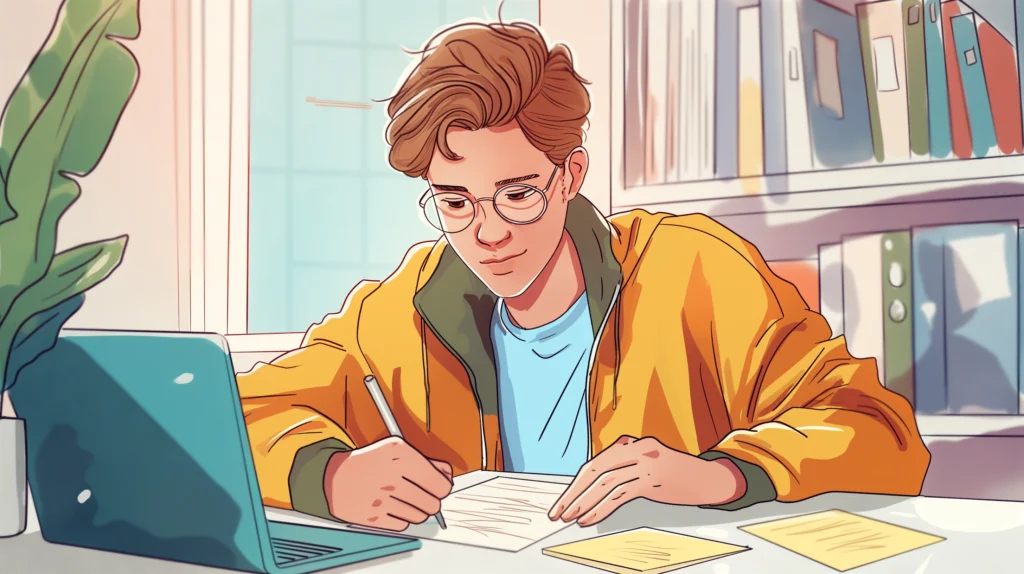Let / var / const
var → accessible within functions
let → accessible within block
const → accessible within block
function say() {
for(let i = 0; i < 5; i++) {
console.log(print(i))
}
// Error below when use let, but ok with use var
console.log(print(i))
}A method
A function inside an object
const person = {
name: 'J'
,walk: function() { console.log( this )}
,talk() {} // ES6
}
Access object variables
person.talk();
person.name
person['name']
this keyword
// call method, return object
person.walk()
// `this` return `person` in console.log()
// call function ( in global ), return `window` object
const walk = function() { console.log( this )}
walk()
// console printed `window`
// if global function of `this` return `undefined`,
// it is because React app is in strict modeBind
object.bind( other ) bind this object to another
// a method
person.walk()
// an object
person.walk
// bind `walk` object manually to person
const walk = person.walk.bind(person)
walk()
// console printed `person`
Arrow function
// old
const square = function(n) {
return n * n;
}
// ES6
const square = (n) => {
return n * n;
}
// ES6, no need () if only 1 parameter
// no need `{}` and `return` if only 1 line
const square = n => n * n;This that pattern
Arrow function does not rebind this
const person = {
talk() {
setTimeout(function() {
console.log("this", this);
}, 1000);
}
};
person.talk();
// return `window` object, as setTimeout() is global function
// Fix it with `that`
const person = {
talk() {
var self = this;
setTimeout(function() {
console.log("this", self);
}, 1000);
}
};
// Or, with arrow function, as it does not rebind `this`
const person = {
talk() {
setTimeout(() => {
console.log("this", this);
}, 1000);
}
};
Array.map()
const colors = ['red', 'green', 'blue']
// old
const items = colors.map(function(color) {
return '<li>' + color + '</li>';
});
// ES6
const items = colors.map(color => '<li>' + color + '</li>');
// ES6 template literals
const items = colors.map(color => `<li>${color}</li>`);Object Destructuring
const address = {
street: ''
,city: ''
,country: ''
}
// object destructuring: create 3 const at once
const { street, city, country } = address;
// Can use alias
const { street: st } = address;
Spread Operator
const first = [1,2,3];
const second = [4,5,6];
//old
const combined = first.concat(second);
// spread operator ...
const combined = [...first, ...second];Clone
const first = { name: "Mosh" };
const second = { job: "Instructor" };
const combined = { ...first, ...second, location: "US" };
Class
class Person {
constructor(name) {
this.name = name;
}
walk() {
console.log("walk");
}
}
const person = new Person("j");
Inheritance
class Teacher extends Person {
constructor(name, degree) {
super(name);
this.degree = degree;
}
teach() {
console.log("teach");
}
}
const teacher = new Teacher("j", "Computer Science");Module
Store code in different files
export makes classes public
// In person.js
export class Person {
// Same as above
}
// In teacher.js
import { Person } from './person '
export class Teacher extends Person {
// Same as above
}
Default exports
If a module only have 1 object you want to export, u can make it default export
// In person.js
export default class Person {
// Same as above
}
export function promote() {}
// No {} needed for default export's object
// In teacher.js
import Person, { promote } from './person '
export class Teacher extends Person {
// Same as above
}